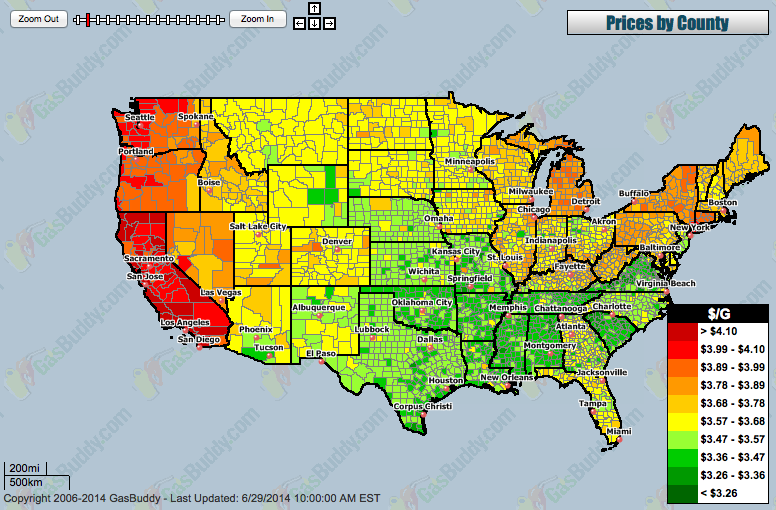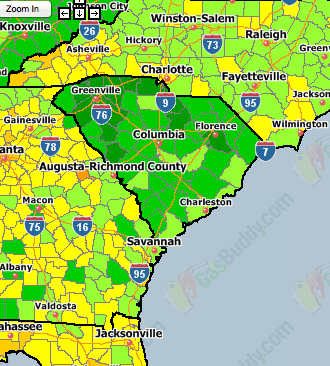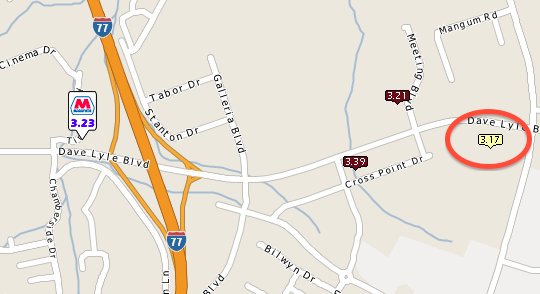This post will be a little different than most of the deals that I post about, but hopefully it’ll still be useful given the upcoming 4th of July Holiday. Millions of people will be heading out on the roads this week, and no one is complaining that gas prices are too low. So I’ve put together a couple tips for finding the cheapest gas prices along your drive, wherever you’re headed.
There are 2 main tools that I typically use to find the cheapest gas prices – the GasBuddy App and the GasBuddy Heat Map.
GasBuddy App
The GasBuddy App is available for iPhone, Android, and Blackberry, and it allows you to search for the cheapest gas prices near you, or near a specific city/zip code that you type in. I use it pretty much anytime I need to gas up – since I’ve used the app for a while, I pretty much know off the top of my head which stations in my hometown typically have the lowest prices.
But if I’m on a different side of town than normal, or if I’m traveling in a different city, the app is extremely valuable. It can display either a list or a map of prices nearby:
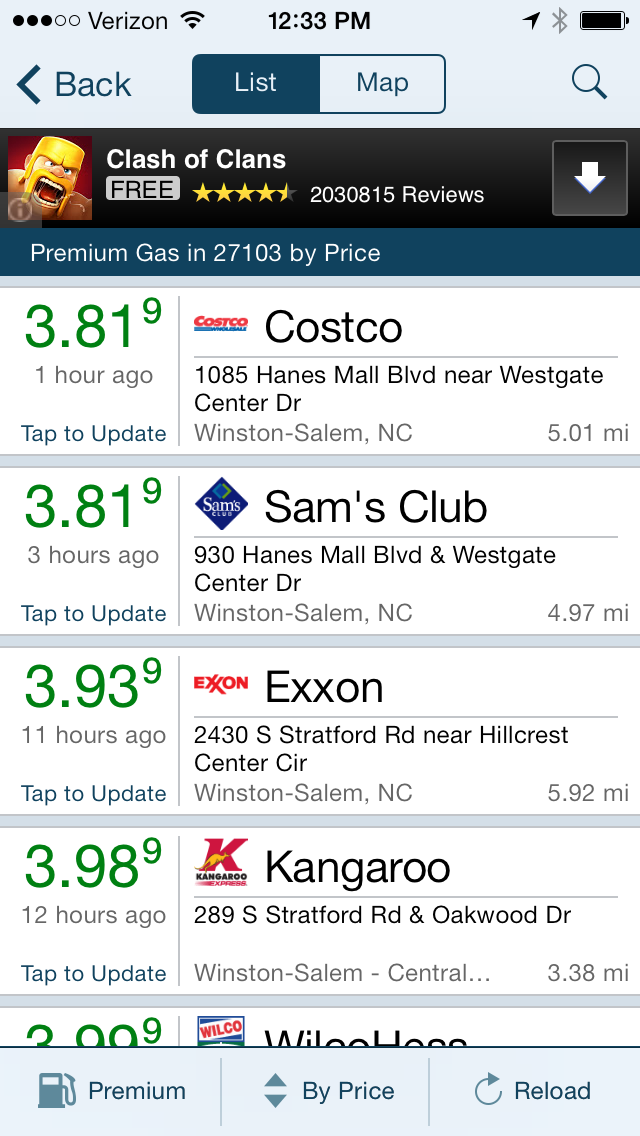
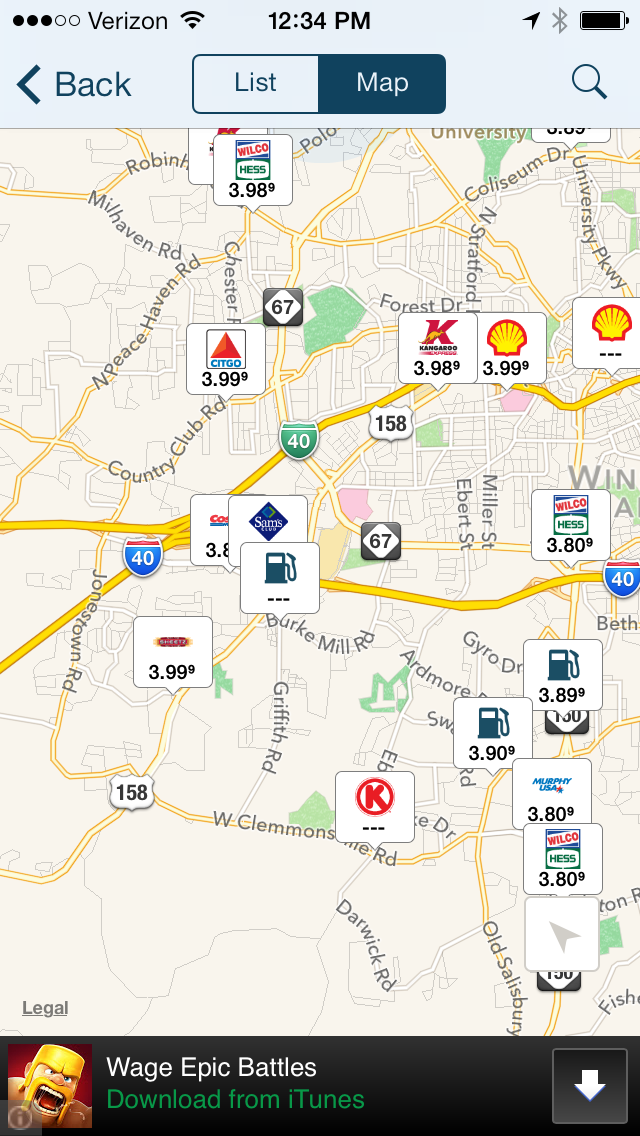
GasBuddy Heat Map
The GasBuddy Heat Map allows you to get a quick color-coded view of the average gas prices in every county. As you would expect, counties shaded in green have the best prices, while areas shaded in orange and red have the highest prices.
As you can see in the map below, for my upcoming drive (from central NC to northeast FL), the cheapest prices are in South Carolina, so this is where I’ll aim to gas up:
If I zoom way in, I can see a price as low as $3.17/gallon right off I-77, which I know I’ll be taking:
Once you know the general area of where the cheapest gas prices are, you can use the app during your drive to find a specific station that’s cheap and convenient!
Do you have any other tips to add? Feel free to comment below!